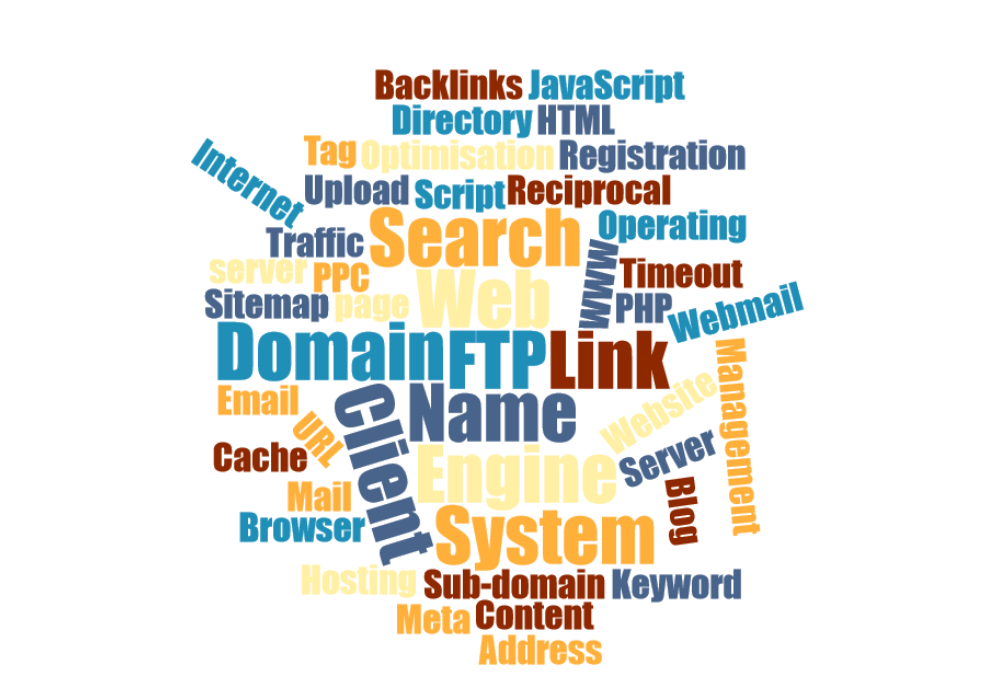Getting to know the lingo
We have put together a list of common internet website terms that you you may hear when you are talking to web professionals about your website project. Here we aim to list the most important terms rather than create a long exhaustive glossary of internet/web terminology. If you are a website owner or planning to start a website, it would be a good idea to familiarise yourself with these terms.
- Backlinks
- Links from other websites to yours. Used to increase a site’s popularity with search engines and to get more people to visit your site.
- Blog
- A blog (a blend of the term web log) is a type of website or part of a website typically in diary or journal format with entries marked with a date and displayed in reverse-chronological order.
- Browser (Web Browser)
- When you visit a website, you are seeing it on a software application called a browser. If your computer has Microsoft Windows operating system, it will come with Microsoft Internet Explorer built in. But there many other browsers freely available that you can install, such as Firefox, Google Chrome, Safari (by Apple) and Opera. Usually more technically savvy people often install one of these browsers because they regard them to be superior in some way.
- Cache
- Sometimes when you look at a web page in a web browser, it stores the page or parts of the page (such as the images) in memory so that the next time you try to visit the same page, it loads up the page faster because it can access the saved copy right from your own computer instead of having to retrieve it from the internet. The place where it stores all this is called the “cache”.
- Content Management System (CMS)
- A content management system is a website that has a built in administration interface that allows you to make changes to the website without having to understand anything about programming. If you are a non-technical person and want to update your website yourself, you will need to have a CMS. There are many different CMSes available so you should ask your web developer which CMS they are planning to use for your website and why it is suitable. Some popular free open source CMSes include WordPress, Silverstripe, Joomla and Drupal. Some web development companies build their own CMSes.
- Directory (Online Directory)
- A directory is a website that lists a large number of other websites, usually organised by categories. Some directories are free to join while other’s require payment. Some directories are general and list any type of website while others are topic specific. Web Design Pros is an example of a topic specific online directory. Adding your website to directories is one approach to getting backlinks to your website and increasing your site’s visibility.
- Domain Name (Domain)
- A domain name is the main part of your website address and can also be used for email addresses. E.g. this website’s domain name is webdesignpros.co.nz. In an email address, the domain name is what comes after the @ symbol.
- Domain Name Registration
- If you are starting a website you will need to register a domain name for your website at a domain registration company. There is a small annual fee involved to keep your domain name registered. Domain names can be country specific (e.g. ending in .co.nz, .com.au, .co.uk) or general international (e.g. .com, .org, .net)
- Email Client
- The software programme that you use in order to send and receive email from your computer. Microsoft Outlook, Windows Mail, Thunderbird and Apple Mail are examples of popular email clients that are standalone software programmes on a computer. There are also online email clients that are websites where you can do your emailing e.g. Gmail, Yahoo Mail. These type of email clients are called webmail.
- FTP
- This stands for File Transfer Protocol and it is a system for transferring files over the internet. It is often used for uploading files to a website.
- FTP Client
- This is a software programme used to transferring files over the internet. It is often used for uploading files to a website.
- Hosting (Web Hosting)
- Web hosting is a service that allows individuals or organisations to make their website available on the internet. Web hosting companies are companies that provide space on a special computers called servers that are permanently connected to the internet so that the the websites can always be accessed.
- HTML
- HTML stands for Hyper Text Markup Language and is a type of programming language or code that is used for creating web pages. A simple web page can be created with HTML alone (this is sometimes called a static HTML page) but more complex pages or interactive web pages require a combination of other languages in addition to HTML.
- HTTP/HTTPS
- HTTP stands for HyperText Transfer Protocol. This is a method used to transfer information on the internet. You will notice that web addresses usually start with http://. In HTTPS, the S stands for Secure. This is a secure version of HTTP where the information sent back and forth is encrypted. This is usually used for protecting sensitive information such as credit card details.
- Internet
- The Internet is a global system of interconnected computer networks that connects billions of users worldwide. It is a network of networks that consists of millions of private, public, academic, business, and government networks, of local to global scope, that are linked by a broad array of electronic and optical networking technologies. The Internet carries a vast range of information resources and services, such as the inter-linked hypertext documents of the World Wide Web (WWW) and the infrastructure to support electronic mail.
- IP Address
- IP stands for Internet Protocol and the IP address refers to the actual number that a web address name translates to. IP addresses appear as 4 numbers separated by dots e.g. 22.231.113.64. Often many websites share the same IP address but if you want to set up a secure website it needs to have a unique IP address.
- JavaScript
- JavaScript is a programming language often used on websites to achieve interactive effects.
- Keyword (Key phrase)
- An internet marketing term that refers to the main topics or subjects of your web pages in relation to how people would phrase them when searching for your products or services on the internet. Your key phrases are at the core of any website marketing strategy and needs to relate to your target market’s thinking rather than your own. If you want to get your website found by people searching in the search engines, you need to consider what keywords or phrases they might be searching for and make sure those words are somewhere in your website.
- Link (hyperlink)
- Link on a web pages are words or images that you can click on to go to another web page.
- Mail server
- A special computer or server for distributing email. Often mail servers are coupled with web servers so that so that if you have a website such as www.mywebsite.com, your web hosting provider can also provide you with a mail server to handle the email for your domain e.g. [email protected].
- Meta Tag
- Included in the head section of an html web page and is visible to search engines but not directly to human visitors. Meta tags provide extra information about a webpage, like the topic (title), keywords, description and also instructions to search engine robots and browsers.
- Operating System
- The software that runs a computer. The most common computer operating systems are Microsoft Windows, Apple Mac OS X, Linux and Unix.
- PHP
- A popular programming language used for adding functionality to websites. Often used in conjunction with a database to retrieve and store information.
- Plugin (module, add-on, extension)
- A software application that extends the functionality of a content management system. Known as plugin in WordPress, add-on in Silverstripe, module in Drupal, extension in Joomla.
- PPC (Pay per click)
- A common term in internet advertising where you pay a small amount each time someone clicks on your advert.
- Reciprocal Link
- When website A links to website B and B links back to A and both link to the other on condition that they receive a link back, this is reciprocal linking.
- Script
- A piece of code that creates or enables a specific function on a website.
- Search Engine
- A tool for searching for information on the web. A search engine scans the entire internet for information contained in websites and creates an index of all the information it comes across. When someone is searching for something the search engine attempts to return a list of web pages that are the most relevant to whatever is being searched for. The most widely used search engines are Google, Yahoo and Bing.
- Search Engine Optimisation (SEO)
- Search Engine Optimisation is the process of making a website more visible in the search engines. The search engines attempt to provide the most relevant results for a given search so an important aspect of SEO is making sure a website provides information related to certain target keywords and phrases that the search engines will interpret as high quality relevant information compared to what is available on other websites.
- Web Server (Server)
- Generally speaking a server is a type of computer (or more accurately a process running on a computer) that ‘serves up’ data to other computers. In web terms, a server or web server is a computer operated by a web hosting company that makes web sites available in the internet.
- Sitemap
- An index of all the content available on a website. A sitemap can be specially created for search engines to help them find all the different pages on a website or it can be created to assist human visitors to a website to find what they are looking for.
- Spam
- Spam is the use of email systems to indiscriminately send unsolicited bulk messages, especially advertising. While the most widely recognized form of spam is e-mail spam, the term is applied to similar abuses in other media: such a comment spam on a website.
- Sub-domain
- An independent domain derived from another domain e.g. website2.mywebsite.com is a sub-domain of mywebsite.com and can be a totally separate website and can even reside on a different web server.
- Timeout
- A timeout is when a connection is aborted because it is taking too long.
- Traffic
- Traffic is a term for the visitors to a website. i.e. if a website has a lot of traffic it means it has a lot of people looking at it.
- Upload
- Upload means to send a computer file to a website or web server.
- URL
- URL stands for Uniform Resource Locator. A URL is a web address. It contains all the pertinent information for finding a specific web page.
- Webmail
- Email that you can check from any computer anywhere by going to a website.
- Web page
- A single document (or page) on a website.
- Website
- A collection of web pages or other digital resources. Websites can consist of documents or can also be software applications that can be accessed on the internet using a web browser.
- WordPress
- The most widely used content management system.
- WWW
- WWW stands for world wide web (a.k.a. ‘the web’) and is the entire system of websites that can be accessed via the internet.